https://github.com/googlecolab/colabtools/blob/main/notebooks/colab-github-demo.ipynb
https://colab.research.google.com/github/googlecolab/colabtools/blob/main/notebooks/colab-github-demo.ipynb
Open In Colab Badge
Anybody can open a copy of any github-hosted notebook within Colab. To make it easier to give people access to live views of GitHub-hosted notebooks, colab provides a shields.io-style badge, which appears as follows:
The markdown for the above badge is the following:
[](https://colab.research.google.com/github/googlecolab/colabtools/blob/main/notebooks/colab-github-demo.ipynb)
The HTML equivalent is:
<a href="https://colab.research.google.com/github/googlecolab/colabtools/blob/main/notebooks/colab-github-demo.ipynb">
<img src="https://colab.research.google.com/assets/colab-badge.svg" alt="Open In Colab"/>
</a>
Remember to replace the notebook URL in this template with the notebook you want to link to.
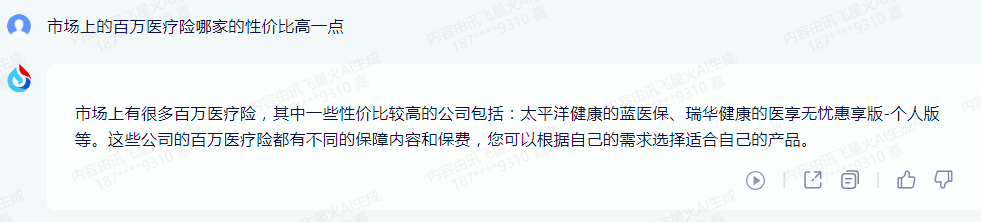
ubuntu20.04 k8s框架搭建
运维开发 是一条不得不走的路
python技术进阶过程
Python里的参数是如何传递的
def func(d):
d['a'] = 10
d['b'] = 20
d = {'a': 1, 'b': 2}
func(d)
print(d)
别人的python代码直接拿过来用就是了